Using Event Type-Specific Disclaimers
- iPad
To increase compliance and enhance flexibility, admins can define Event Type-specific disclaimer text. When attendees sign into an event, defined restrictions, actions, and data reporting must be communicated to attendees for compliance reasons. Depending on local regulations, certain event types may have different compliance requirements.
For example, Sarah Jones hosts a Speaker Program and launches the Sign-in Sheet from her iPad. The disclaimer text that displays to her attendees is specific to Speaker Program events. Later, Sarah organizes a Medical Congress event where attendees can sign into the event via a QR Code®. Medical Events have different messaging requirements, so the displayed disclaimer differs based on the event type.
Considerations
- Multi-country orgs can use this feature in conjunction with the Country-Specific Sign-in Sheet Disclaimers feature for language specificity. However, using these two features together requires separate configuration.
- This feature supports Signing into an Event Using a QR Code®
Configuring Event Type-Specific Disclaimers
See Configuring Event Type-Specific Disclaimers in Multi-Country Orgs if the org already has Country-Specific Sign-in Sheet Disclaimers enabled.
To configure this feature:
-
Grant admins the following permissions for standard event country configurations:
Object
OLS
Record Types
Fields
FLS
EM_Event_Rule_vod
CRUD
Walk_In_Fields_vod
Disclaimer_vod
Edit
EM_Event_vod
CRUD
n/a
Disclaimer_vod
Edit
Medical_Event_vod
CRUD
n/a
Disclaimer_vod
Edit
-
Grant end users the following permissions:
Object
OLS
Record Types
Fields
FLS
EM_Event_vod
RU
n/a
Disclaimer_vod
Edit
Medical_Event_vod
RU
n/a
Disclaimer_vod
Edit
- Add the Disclaimer_vod field to the EM_Event_Rule_vod object page layout assigned to the Walk_In_Fields_vod record type.
-
Create Veeva Messages for all appropriate type-specific disclaimers. These custom message must have the following properties:
- Name
- Category – EVENT_MANAGEMENT
- Type – Label
- Active – True
- Language – Intended language of choice
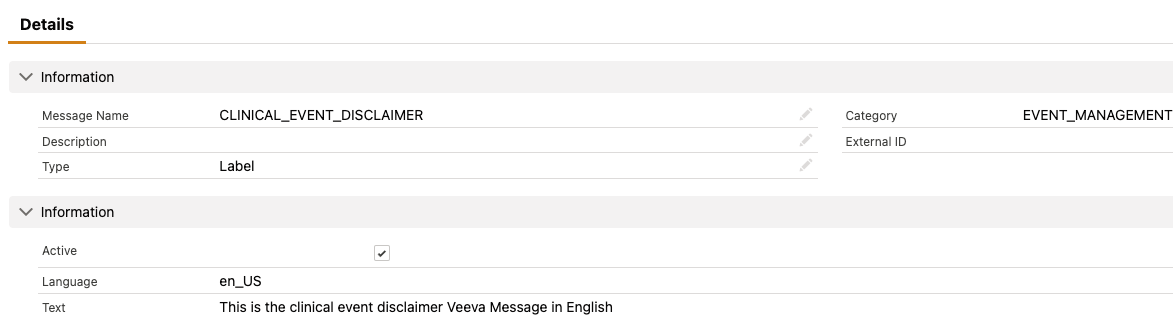
- Navigate to the appropriate Walk_In_Fields_vod type EM_Event_Rule_vod record.
-
Populate the Disclaimer_vod field with the appropriate custom Veeva Message. For example:
CLINICAL_EVENT_DISCLAIMER;EVENT_MANAGEMENT
Configuring Event Type-Specific Disclaimers in Multi-Country Orgs
See Configuring Event Type-Specific Disclaimers if the org does not use the Country-Specific Sign-in Sheet Disclaimers feature.
The following configuration is required to use this feature for multi-country and language scenarios:
- Ensure Country-Specific Sign-in Sheet Disclaimers are enabled.
- Grant admins FLS edit and end users FLS read permission to the Record_Type_vod field on the Signature_Page_vod object.
- Place the Record_Type_vod field on the appropriate Signature_Page_vod object page layouts.
-
Create or edit the appropriate Signature_Page_vod records.
For consistency purposes, edit all existing Signature_Page_vod records to populate the Record_Type_vod field.
- Populate the Record_Type_vod field with the appropriate EM_Event_vod record type.
Signature_Page_vod records override any other matching disclaimer message defined by an Event Rule.



